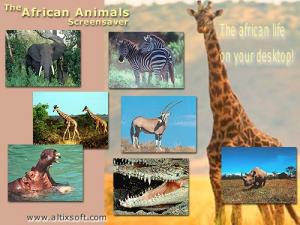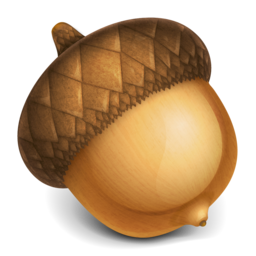
Acorn
4.5.4
Software information
License:
Demo (Free to try)
Updated:
09 Feb 2015
Publisher:
Flying Meat
Website:
http://flyingmeat.com
Software Screenshots
Size: 15.8 MB
Downloads: 9505
Platform: Mac OS X
Acorn provides a rich set of image editing tools, which give you a wide range of possibilities. The application is a good contender to other advanced image processors, like Photoshop. It allows you to perform various operations, from simple adjustments to advanced transformations. Also, compared to other similar applications, Acorn uses less resources and it's cheaper.
The application comes with a modular user interface. The main editing area, the tool pane and a tool adjustments pane can be found on separate windows. Once you import an image, which can be in almost any format, you will have many options to choose from. You can bring up options for adjusting the picture's levels and curves, create layers and change their blending modes and much more.
Besides choosing from a wide range of presets for the brush tool, you can also create your own brushes. Acorn's built-in brush designer contains numerous controls, for adjusting the brush's size, spacing, softness and other characteristics. You can also choose a blending mode for your brush, opt for smooth lines and more. The application allows you to try out your custom brushes on the brush designer's window, so you can make sure that your adjustments are good.
You can find many other useful tools for your images, including customizable filters, various shape drawing and editing features and others. Furthermore, Acorn comes with native support for Apple's Retina display, which can make your images look much better on a MacBook Pro.
Pros
Acorn includes a huge amount of image editing tools. Its user interface is quite easy to understand. The application comes with its own brush designer tool.
Cons
There are still a few features from other advanced editors which would be welcome additions to Acorn. Acorn gives you the possibility of making your pictures look much better, without having to spend any time looking over tutorials and learning the necessary controls.
Acorn
4.5.4
Download
Acorn Awards

Acorn Editor’s Review Rating
Acorn has been reviewed by Frederick Barton on 02 Feb 2015. Based on the user interface, features and complexity, Findmysoft has rated Acorn 4 out of 5 stars, naming it Excellent